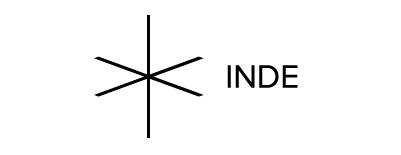How to Run an Instagram AR Filter Campaign
Given that Instagram only fully opened the platform to branded AR filters in mid-August, most marketers haven’t yet had the opportunity to work with social media AR. Understanding how to launch an effective campaign and measure their ROI can be a challenge, so helping brand partners develop strategy to effectively deploy their experiences on Instagram and Snapchat is a key focus for our partner AccessAR.
With Instagram, your filter will be published directly to your profile and can stay there as long as you want it to; it is also easily accessible via a dedicated filter tab that sits directly under your Highlights reel after it goes live. When you post a story featuring your filter, you can add a ‘Try It’ button so that viewers can easily access your experience.
Tap the link button on the top of the screen once you’ve recorded your video of your filter (Instagram calls them ‘Camera effects’); an ‘Add Swipe Up Link’ screen will open with all of your filter icons in a row—simply tap the filter you want to promote.
For branded filters, you can now tag your business partner (ie your Brand Ambassador or Influencer) with a label that says ‘Paid partnership with’ and the partner’s name. Your partner will also be able to see the metrics for your story.
You will also have the option to allow your Business Partner to promote your filter story; they will have the option to turn your tagged story into an ad. Just remember that once your story becomes an ad, you will have limited options for editing it and you won’t be able to turn this setting off. All ads are publicly listed in the Ad Library.
This video shows you where you can find your filter tab, how users can find and use your filter, and how to easily add a call to action in your story as well as allowing business partners to promote your filter in an ad.
You can also easily redirect users to your AR filter via a tappable link that can also be shared across other social media feeds, apps, websites, or digital marketing material.
Once your filter is live, you’ll be able to track metrics including Impressions (the number of times an effect has been displayed on screen), Captures (the number of times someone captured a photo or video that featured your effect in the Instagram camera) and Shares (the number of times someone took and shared a photo or video that featured your effect to a story on Instagram).
The most important thing to consider is just how your audience is going to find your AR filter. Many marketers expect to post it in one place, one time, and that it will go viral; but as with any social media marketing campaign you’ve got to consider a multi-channel strategy to really get your views, scans and shares up into the six or seven figures. Leverage the same influencer tactics you use for non-interactive story or static branded content to launch your AR filter campaign: make sure your ambassadors post your filter content in their stories or feeds multiple times over a period of weeks and create a competition around your AR experience to really drive engagement.
AR filters transform your audience from passive observers into active participants, and effectively empower everyone to become influencers and spread your message for you. Decide whether you want your filter to drive awareness, build consideration or drive action, and we can help you create your totally unique filter campaign from there. We've just begun to scratch the surface of what marketers can achieve with social media AR and our team is working on concepts that go beyond the single-use experiences that currently dominate this space—think lenses and filters that your audience will want to use every single time they open their Snapchat or Instagram camera.
Chrissy Gow